Thus, instead of set default dimensions one by one, which is very time consuming. We can actually use function Dimensions-Multiple to do it all at one go. I will illustrate it below:
First, we will highlight all the G/L accounts from 6110 to 6230. Then click button Account --> Dimensions --> Dimensions-Multiple.

Then in Default Dimensions-Multiple screen, we will choose AGENCY and DEPARTMENT Dimension Code and tagged in Dimension Value Code and Value Posting. Click OK and we are done. Navision will actually set default dimensions for Agency and Department for G/L Accounts 6110 to 6230.
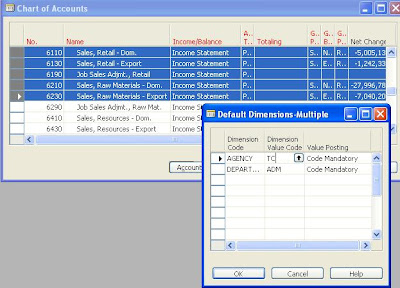
This great feature can be applicable not only in Chart of Accounts, it also can be used in places like Customer List, Vendor List, and Item List.
Happy New Year 2007 to all of you.......


3 comments:
YF...Great Job.
VC
Hi Bryan,
This is a nice time saver, thanks for the tip.
Who knows where to download XRumer 5.0 Palladium?
Help, please. All recommend this program to effectively advertise on the Internet, this is the best program!
Post a Comment