Example, I have added an option under Shipment Menu Button with Caption . , F4 as Shortcut Key and Action as blank (without running anything).
So by doing this, when user press F4 in Navision Warehouse Shipment Screen, nothing will happen.
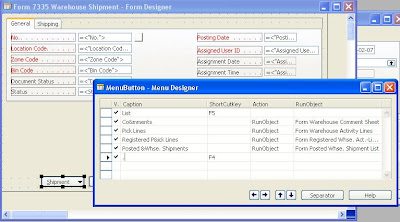
Microsoft Business Solution - Navision Tips & Tricks. I will share with all Navision users my experience and knowledge on Navision ERP solutions. And also some latest news of Navision and bugs.
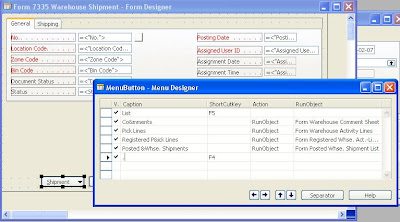

1 comment:
Why don't you just use the property: DeleteAllowed on the form ?
Post a Comment