And you can see a button "Copy to Doc...". This function help you to copy the Sales Lines into your current document. Example, I am creating a new Sales Order 1054 for Customer 10000, and I would like to copy back same lines belong to the Sales Order 1041, and I only want the first two sales lines in Order 1041.
Thus, I will just highlight the first two lines under Order 1041 and I click "Copy to Doc..." button. And Navision will copy the two lines into Sales Order 1054 as unillustrated below.
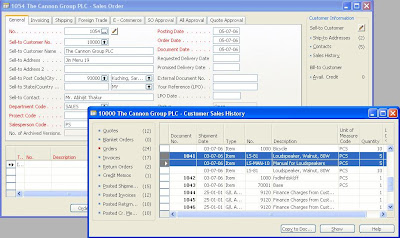
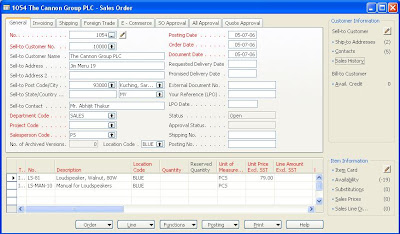
Hope this tips can help......


No comments:
Post a Comment